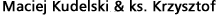Menu Systems
- Szczegóły
- Super User

With RokNavMenu, our custom menu framework extension, the template provides two specific menu options, Fusion and SplitMenu. Both are configurable in the template manager, and also individually for each menu item.

Fusion with MegaMenu
Fusion is a powerful, Mootools enhanced, CSS dropdown menu. It has support for multiple columns of varying widths, inline icons and modules/positions, distribution control, animation control plus many other features.

SplitMenu
SplitMenu is static, multi-tiered menu option. Parent items, and 1st level children appear horizontally in the menu bar, and all subsequent children in the sidebar.